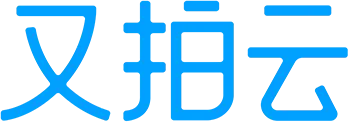vue-router传递参数组要有两种类型:params和query
params
- 配置路由格式:/router/:id
- 传递到方式:在path后跟上对应的值
- 传递后形成的路径:/router/123,/router/abc
query的类型:方式一
- 配置路由格式:/router,也就是普通配置
- 传递到方式:在对象中使用query的key作为传递方式
- 传递后形成的路径:/router?id=123,/router?id=abc
我们要在Profile组件中获取根组件传递过来的数据
步骤:
- 创建路由组件
在路由中配置映射
{
text 代码:path: '/profile', name: 'Profile', component: () => import('../views/Profile.vue')}
在跟组件中使用router-link
//App.vue
text 代码:
<div id="app"> <div id="nav"> <router-link to="/">Home</router-link> | <router-link to="/about">About</router-link> | <router-link :to="{path:'/profile',query{name:'xiufan',age:21}}">Profile</router-link> </div> <router-view/> </div>
使用v-bind为to属性绑定一个对象{path:'/path',query:{key:value}}
运行后url为:http://localhost:8080/profile?name=xiufan&age=21
在Profile.vue中获取query
text 代码://Profile.vue
<template>
<div id="profile">
<h1>this is profile page</h1>
<p>name:{{name}}</p>
<p>age:{{age}}</p>
</div>
</template>
<script>
export default {
name: "Profile",
data() {
return {
name : this.$route.query.name ,
age : this.$route.query.age
}
}
}
</script>
query的类型:方式二
不使用router-link
假如我们想点击一个按钮时跳转路由,并将参数传递过去
- 可以为button添加一个点击事件,在事件方法中使用this.$router.push({path:'',query:{key:value}})
//App.vue
<template>
<div id="app">
<div id="nav">
<router-link to="/">Home</router-link> |
<router-link to="/about">About</router-link> |
<button @click="profileClick">Profile</button>
</div>
<router-view/>
</div>
</template>
<script>
export default {
name: 'App',
data(){
return{
userId:"123"
}
},
methods : {
profileClick(){
this.$router.push({
path :'/profile',
query : {
name:'xiufan',
age:21
}
})
}
}
}
</script>
运行结果与方式一相同
其他vue-router文章
vue-router的安装和配置方式
将router修改为HTML5的history模式 & router-link的其他属性
vue的动态路由
vue的路由懒加载
vue路由的嵌套
vue-router参数传递
vue-router导航守卫
vue-router的keep-alive







 本站由
本站由